Working in a hybrid setup has changed how teams talk to each other. Some people work in the office while others work from home, which makes good team communication both harder and more important. Teams worldwide are finding that success doesn’t just come from having good tools – it comes from building ways to talk that work both online and in person. In this guide, we’ll show you real ways to help your team stay connected and work well together in a hybrid world. Whether you lead a team or work as part of one, you’ll find useful tips to make your team talks better.
The Evolution of Workplace Communication

In the past, offices were the main place where teams talked to each other. People could walk to someone’s desk or have quick meetings in person. Now, with hybrid work, things are more complex. We’ve moved from just talking face-to-face to using many different ways to communicate both online and in person.
When COVID hit, teams had to quickly learn to work from home. Now, as companies settle into hybrid work, we’re seeing new ways of talking that mix the best parts of working in person and online. This means we need to think differently about how we connect and share information with our teams.
Building a Strong Communication Foundation
Setting Clear Communication Guidelines
To build good team communication, you need clear rules. Your team should know how to talk to each other, when to do it, and which tools to use. Try making a guide that details the following:
- Which tools to use for various kinds of messages
- How quickly people should respond to messages
- How to run meetings with both online and in-person people
- What needs to be written down and saved
Choosing the Right Tools
The success of your team talks depends on using the right tools. You need tools that work for both quick chats and longer discussions:
- Tools for video calls when you need to see each other
- Chat apps for quick questions
- Places to share and work on files together
- Tools to track projects and tasks
Establishing Communication Rhythms
Having regular times to talk helps keep everyone on the same page. Set up regular check-ins that work for both office and remote workers:
- Quick daily updates
- Weekly team talks
- Monthly meetings with everyone
- Big-picture planning every three months
Best Practices for Hybrid Team Communication
Synchronous vs. Asynchronous Communication
It’s important to know when to talk in real-time (synchronous) and when to use messages that don’t need quick replies (asynchronous).
Real-time talks work best for:
- Solving hard problems together
- Building relationships
- Making quick decisions
- Talking about sensitive topics
Messages that don’t need instant replies work better for:
- Updating others on your progress
- Writing down essential information
- Asking questions that aren’t urgent
- Sharing news with people in different time zones
Making Virtual Meetings More Effective

Creating Inclusive Communication Spaces
Make sure everyone can take part in team talks, no matter where they work:
- Think “remote first” for big discussions
- Create online spaces for casual chats
- Use message boards for sharing ideas
- Change meeting times to work for different time zones
Overcoming Common Communication Challenges
Bridging the Distance Gap
Here are several ways to keep your remote team connected:
- Have casual video chats like virtual coffee breaks or lunch meetups. Set aside 15-30 minutes where team members can join with their favorite drink and just talk about non-work topics. Make these optional but regular, like every Wednesday at lunch. This helps build the same kinds of friendships that naturally form at the office.
- Make online spaces for social talk by creating special channels in your team chat app. Set up spaces for sharing hobbies, pet photos, book recommendations, or other interests. When people share these personal interests, it helps them feel more connected to their teammates. Think of it as a virtual break room.
- Share team wins and good news regularly through a dedicated channel or weekly email. This could be work achievements, personal milestones, or fun team moments. When someone closes a big deal, finishes a tough project, or welcomes a new baby, make sure everyone knows about it. This keeps the whole team feeling connected to each other’s successes.
- Plan team activities that work for everyone by choosing events that don’t leave anyone out. Virtual game sessions, online cooking classes, or team challenges that people can join from anywhere help build team spirit. Make sure to plan these at times when most team members can join, and record or find ways to include those who can’t make it.
Managing Time Zones
When your team works across time zones:
- Set core hours when everyone should be available for about 3-4 hours each day. For example, if you have team members in New York and London, you might set core hours from 9am-12pm EST (2pm-5pm GMT). During these hours, schedule important meetings and plan for quick responses to questions. This gives teams reliable times to work together.
- Use messages for regular updates instead of always having meetings. Start each day by posting your main tasks and any blocks you’re facing. This lets people read and respond when they start their day, regardless of their local time zone. Tools like Slack or Teams work great for this kind of update.
- Take turns with meeting times so the same people aren’t always joining calls early or staying late. Keep track of who’s making schedule sacrifices and rotate the meeting times each month. If someone regularly joins at 7am their time, switch it next month so they can join at a more comfortable hour.
- Write down key decisions and vital information in a shared space everyone can access. After every meeting, post a quick summary of what was decided and what needs to be done next. This helps team members who couldn’t join live stay in the loop and gives everyone a clear record to refer back to.
Maintaining Team Culture

Good team talks help keep your team spirit strong:
- Celebrate wins together by making them a regular part of team life. Set up monthly virtual celebrations for birthdays and work anniversaries. Create special emojis or GIFs for celebrating small wins in chat. When someone does great work, take a moment in team meetings to recognize them. These celebrations help everyone feel valued and part of the team.
- Make time for casual chats by building them into your regular schedule. Start team meetings 5-10 minutes early for social time. Set up virtual water cooler meetings where people can drop in and chat. These informal talks help build the team bonds that make work more enjoyable and productive.
- Share both work and personal updates in ways that feel natural and comfortable. Create a weekly tradition where team members can share one work win and one personal highlight. This helps everyone stay connected to each other’s lives while still respecting privacy boundaries. It could be as simple as sharing weekend plans or celebrating a personal achievement.
- Keep up team traditions by adapting them to work in a hybrid setting. If your team used to have monthly pizza lunches, send delivery vouchers to remote team members and eat together virtually. If you had an office birthday tradition, create a virtual version that everyone can join. These shared experiences help maintain your team’s unique culture and identity, even when you’re not all in the same place.
Tools and Technologies for Enhanced Team Communication
Communication Platforms
Your team needs reliable ways to talk and share ideas. These tools help everyone stay connected no matter where they work:
- Video conferencing tools like Zoom, Teams, or Google Meet let you hold face-to-face meetings online. They offer features like screen sharing, meeting recording, and chat during calls. These tools are key for team meetings and one-on-one talks.
- Chat applications like Slack or Microsoft Teams make quick conversations easy. You can create different channels for topics or projects, share files, and have group or private chats. Think of them as your virtual office where quick questions and casual talks happen.
- Email platforms still play an important role in team communication. Tools like Outlook or Gmail work best for formal messages, talking with people outside your team, and keeping records of important decisions. They’re also good for longer messages that need time to read and think about.
- Virtual whiteboarding tools like Miro or MURAL help teams think visually together. You can draw, plan, and share ideas just like you would on a real whiteboard. They’re perfect for brainstorming and planning sessions.
Pick tools that your team will actually use and that work well on different devices. Make sure they’re secure and easy to learn. Having good guides for these tools helps everyone use them better.
Project Management Tools
Your team needs clear ways to track work and stay organized. These tools help keep projects moving and everyone in sync:
- Task management platforms like Asana, Trello, or Monday.com help teams track who’s doing what. You can create task lists, set due dates, and see how projects are going. These tools make it clear what needs to be done and when.
- Time tracking tools like Toggl or Harvest help teams log their work hours. They show how long tasks take and help with planning future work. These tools are good for teams that need to track time for clients or project budgets.
- Calendar management systems like Google Calendar or Outlook help coordinate team schedules. You can see when people are free, book meetings, and share important dates. They help prevent double-booking and make planning easier.
- Workflow automation tools like Zapier or Automate.io help connect your different work tools. They can make routine tasks happen automatically, saving time and reducing mistakes. Think of them as digital assistants that help keep work flowing.
Choose tools that match how your team likes to work. Look for ones that work together well and don’t need lots of training. The best tools are ones that make work easier, not harder.
Team Collaboration Software

Your team needs good places to work together online. These tools help everyone stay on the same page and work well together:
- Document collaboration tools let many people work on the same files at once. Google Docs and Microsoft 365 make it easy for teams to write and edit together in real-time. You won’t need to email files back and forth anymore.
- Digital workspaces like Notion or Confluence give your team one place to keep key information. Think of them as your team’s online library where everyone can find what they need. You can store guides, meeting notes, and project plans all in one spot.
- Visual collaboration boards help when you need to plan or share ideas. Tools like Miro or Mural work like online whiteboards where teams can put sticky notes, draw diagrams, and plan projects together. They’re great for brainstorming, even when some people are working from home.
- File sharing platforms like Dropbox or SharePoint make it easy to keep your team’s files organized and safe. Everyone can find the latest versions of files, and you can control who sees what.
Pick tools that are easy to use and work well together. Having too many tools can confuse people, so try to keep things simple. Make sure to show your team how to use these tools well, so everyone can get the most out of them.
Measuring and Improving Team Communication Effectiveness
Keep track of how well your team talks are working:
- Check how things are going regularly
- Ask for feedback in surveys and one-on-one talks
- See which tools people use most
- Make changes based on what your team says
Final Thoughts Regarding Team Communication
Good team communication in a hybrid world needs planning, the right tools, and ways to include everyone. By using the tips in this guide, you can build better ways for your team to work together, no matter where they are.
Start by looking at how your team talks to each other now. Pick one or two things you can make better. Ask your team what works and what doesn’t, and make changes based on what they say. Remember, good hybrid team communication gets better over time as you learn what works for your team. Want to make your team’s communication better? Share these ideas with your team and talk about what might work best for you. Together, you can build stronger ways to stay connected in this new world of work.